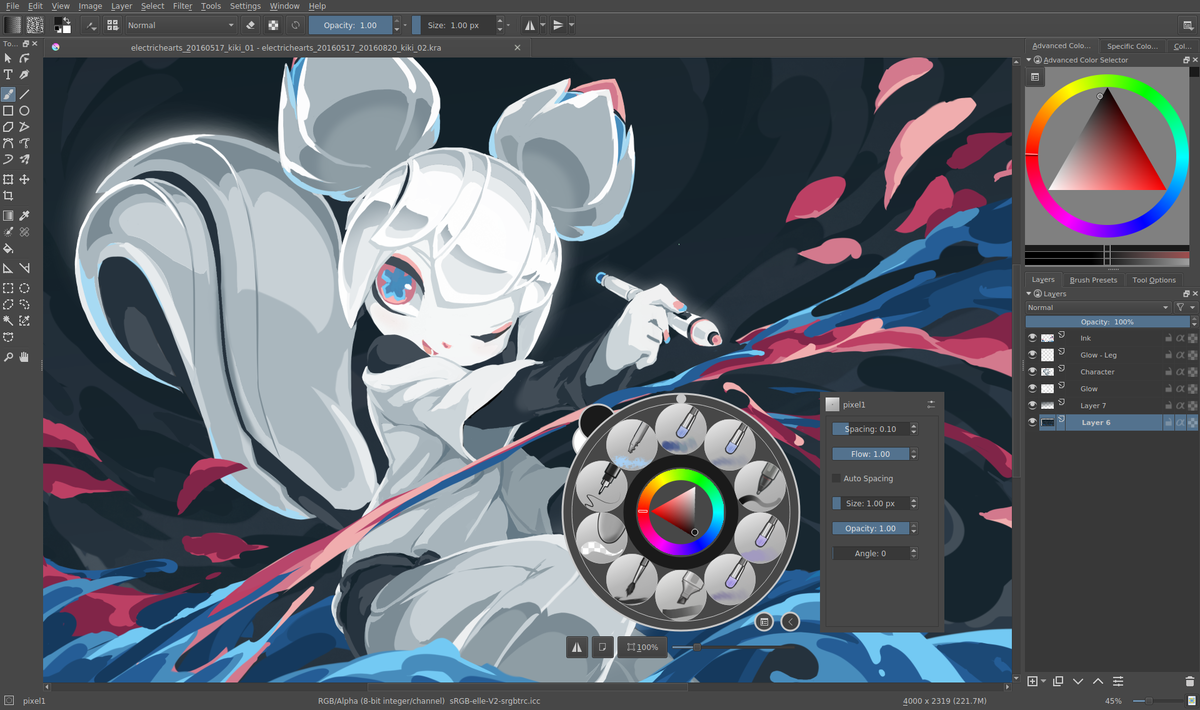What is Krita?
Advantages of Krita Over Photoshop
|
•It is a professional and FREE open-source painting program used by professional illustrators, concept artists, comic book artists, and digital painters.
•Students can download Krita for free on their computers without having to pay a subscription fee, freeing them to complete their work at home without being codependent on a school’s computer lab. •Krita is very budget friendly for teachers. They can install Krita into their computer labs without paying an annual subscription fee. •It has all the same features as PhotoShop plus a huge brush library and a customizable brush option. This offers a lot more creative freedom for planning digital drawing lessons. |
To download Krita, visit the official website: https://krita.org/en/
Krita Tools Walkthrough
| digital_drawing_krita_tools.docx | |
| File Size: | 1240 kb |
| File Type: | docx |